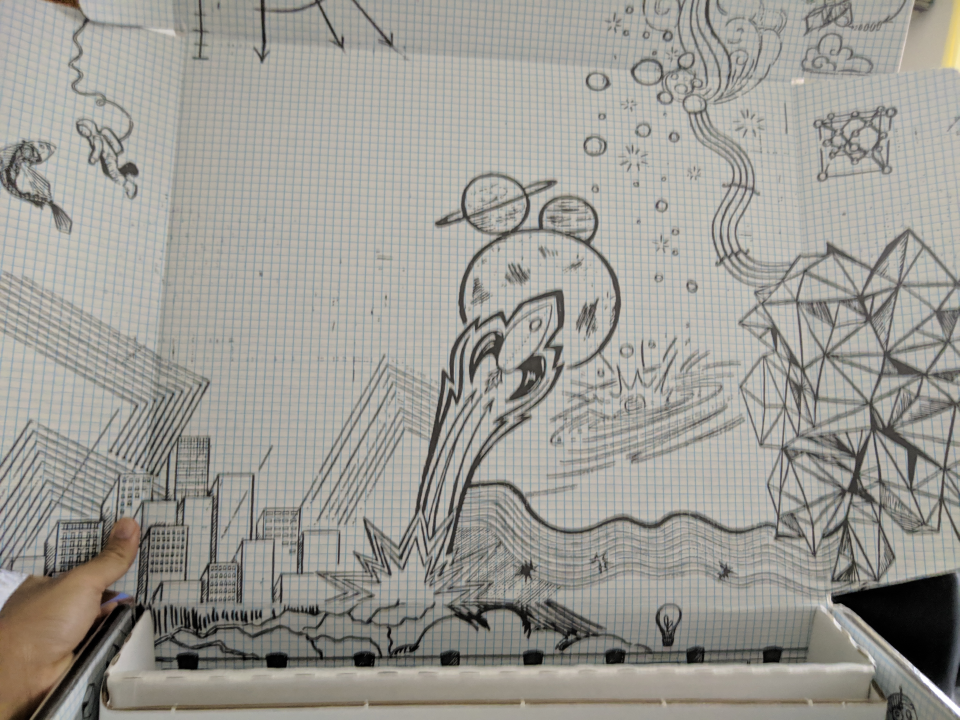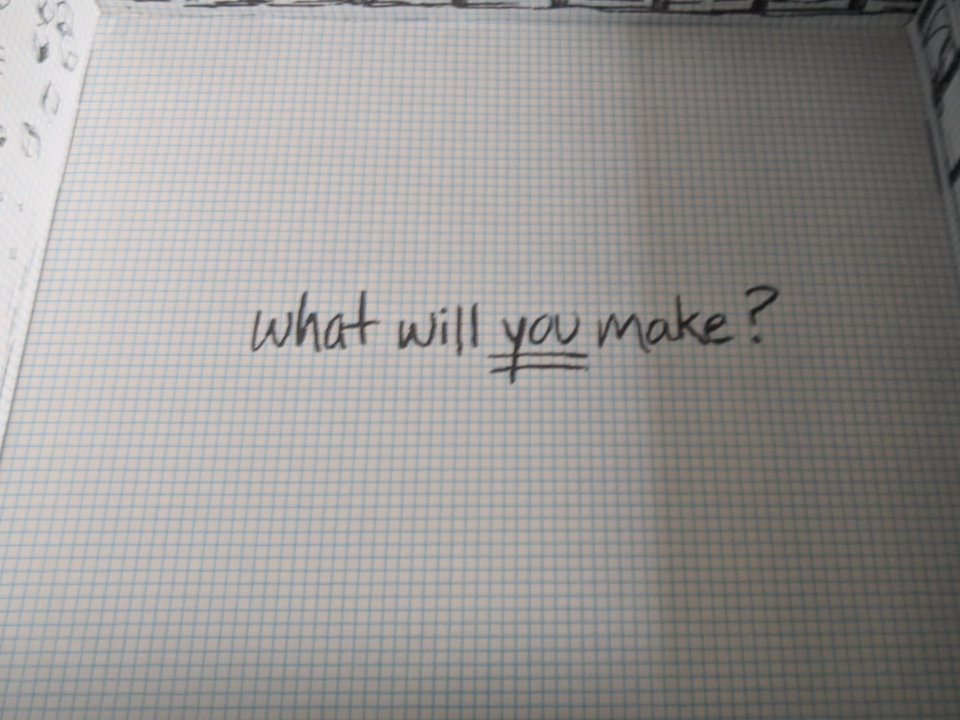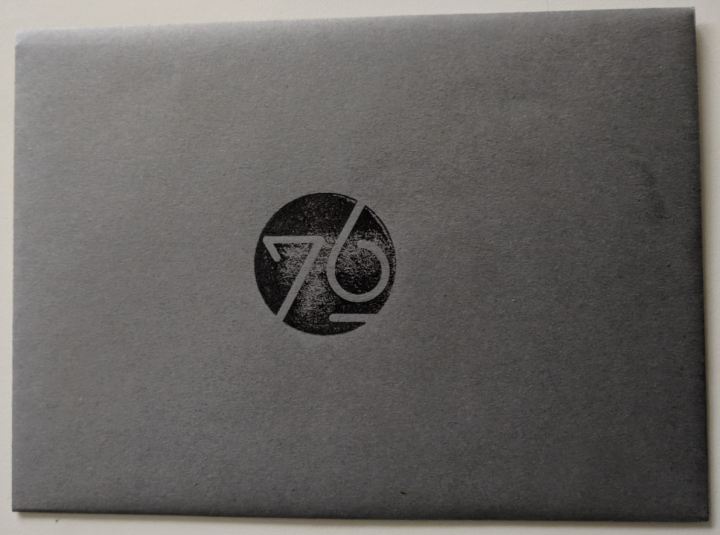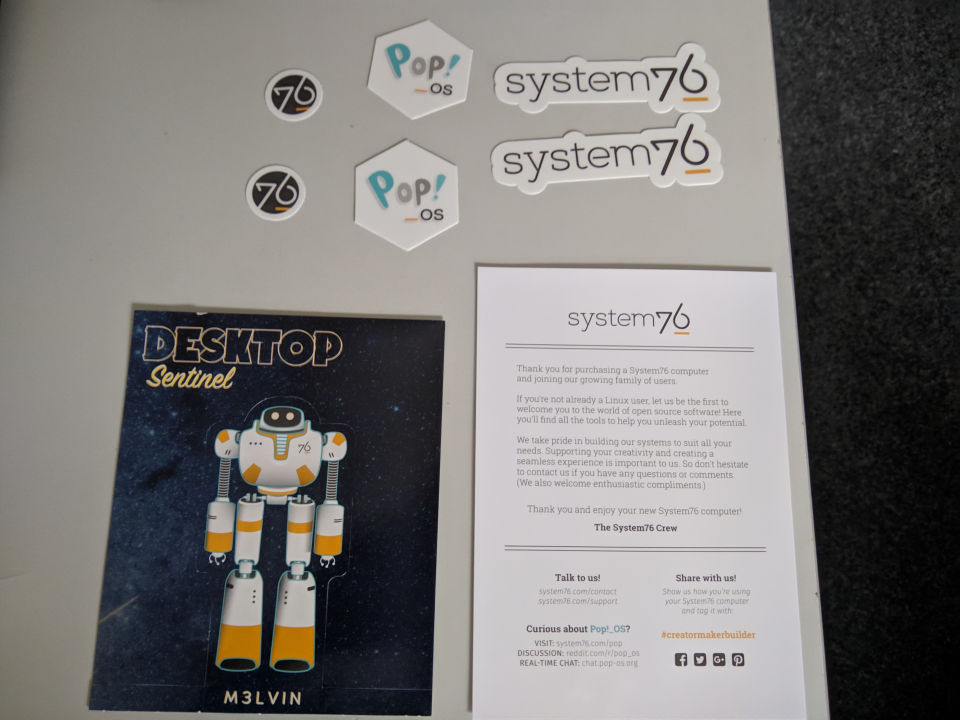Unboxing the Lemur Pro
1 minutes read | 209 words

Recently, I was able to get my hands on a shiny new Lemur Pro from System76.
The unboxing experience was novel. Certainly a breath of fresh air.
The insides of the box has a grid, and some fun doodles on it, with some encouragement to flatten it out and take it forward. The packaging used inside the box is really clever. Things are fixed to a cardboard scaffold using some plastic, which are held in place when things are folded the right way, and slide right out when you open up the scaffolding.
A pleasant surprise included in the box was a “Thank You” note for choosing System76, and some stickers!
The laptop itself was almost breathtaking. Being metal, its cold to touch, and at just 1.09 KG, its much lighter than you expect from the actual packaging, and its less than 2cm at the thickest point.
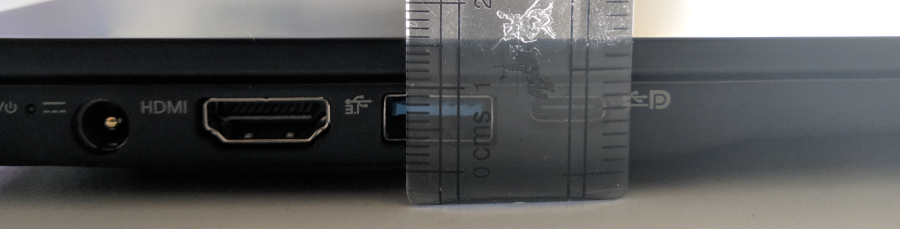
As a list, here’s the things included in the box
- Lemur Pro
- Charger
- Stickers and Thank You Note
- Microfiber Cloth
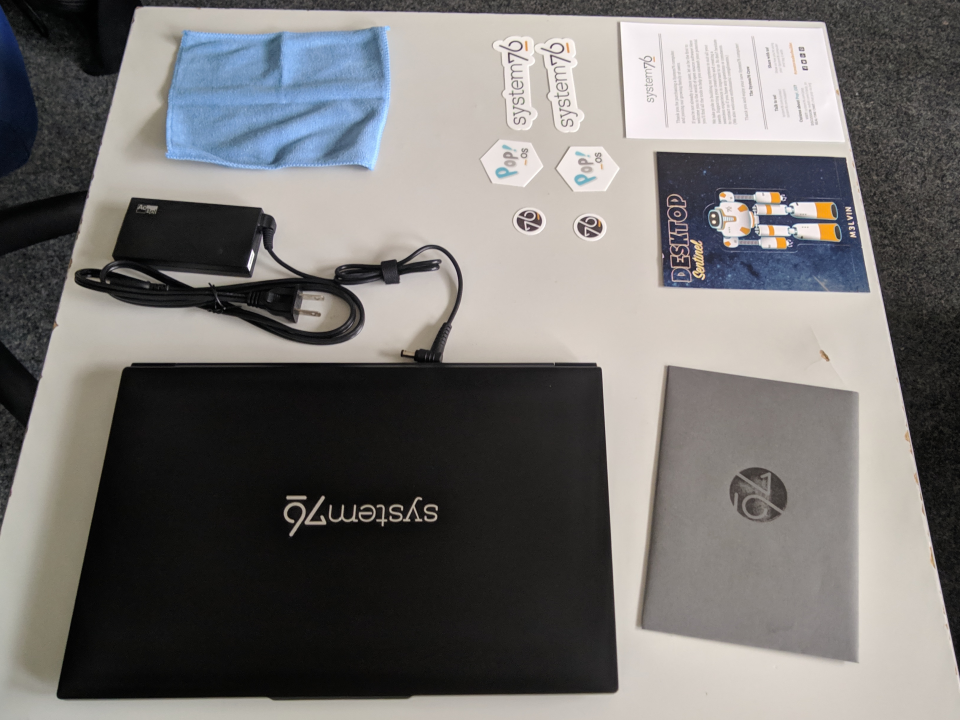
Unfortunately, this box doesn’t include a User’s Manual, or a Technical Manual for the Lemur. Those documents are available freely on the official System76 website here, which is already more than what other manufacturers offer. I would still prefer a bundled hardcopy.